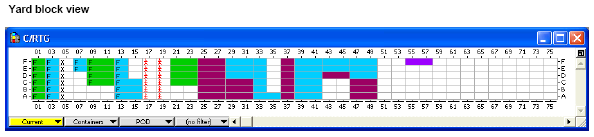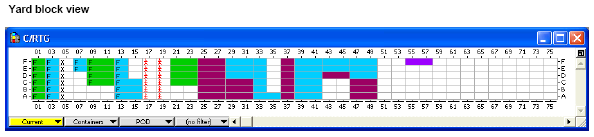
The yard block view is a top‑down view of an entire block. You can see stacks colored and shaded by attributes you choose from pop‑up menus. To plan containers manually into a block, you must open a yard scan or section view.
Use yard block views to:
Select yard space for allocation ranges.
View stack status such as current usage, allocations, CHE ranges, and so on.
Set stack restrictions.
Select container information to view in lists and recaps.
View stack and container details in information pop-ups.
Open more detailed cross-sectional views of stacks and containers.
To open a yard block view:
You open a yard block view from the plan or satellite views.
Open a yard plan or satellite view as described in Yard plan view (on page 1) or Yard satellite view.
Select the Magnifying tool.
Click a yard block.
A yard block view displays.